Universal USB Installer is a Live Linux USB Creator that allows you to choose from a selection of Linux Distributions to put on your USB Flash Drive. The Universal USB
Installer is easy to use. Simply choose a Live Linux Distribution, the
ISO file, your Flash Drive and, Click Install. When completion, you
should have run bootable USB Flash Drive with your select operating system installed.work with fat16 or fat32 formatted drives.
Downloads here
1- Format USB with fat32
Open Universal USB
- click I Agree
Then you will see like this
- Step 1
Select your Name Of OS that you will want to make boot
- Step 2
Browse your location of your OS (Note : Only file .iso)
- Step 3
Select your USB drive
And then click Create ,you will see the massage then click Yes
Downloads here
1- Format USB with fat32
Open Universal USB
- click I Agree
Then you will see like this
- Step 1
Select your Name Of OS that you will want to make boot
- Step 2
Browse your location of your OS (Note : Only file .iso)
- Step 3
Select your USB drive
And then click Create ,you will see the massage then click Yes









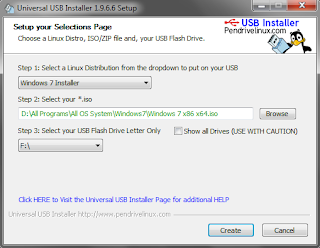

0 Comments "Make USB Boot OS Using..."